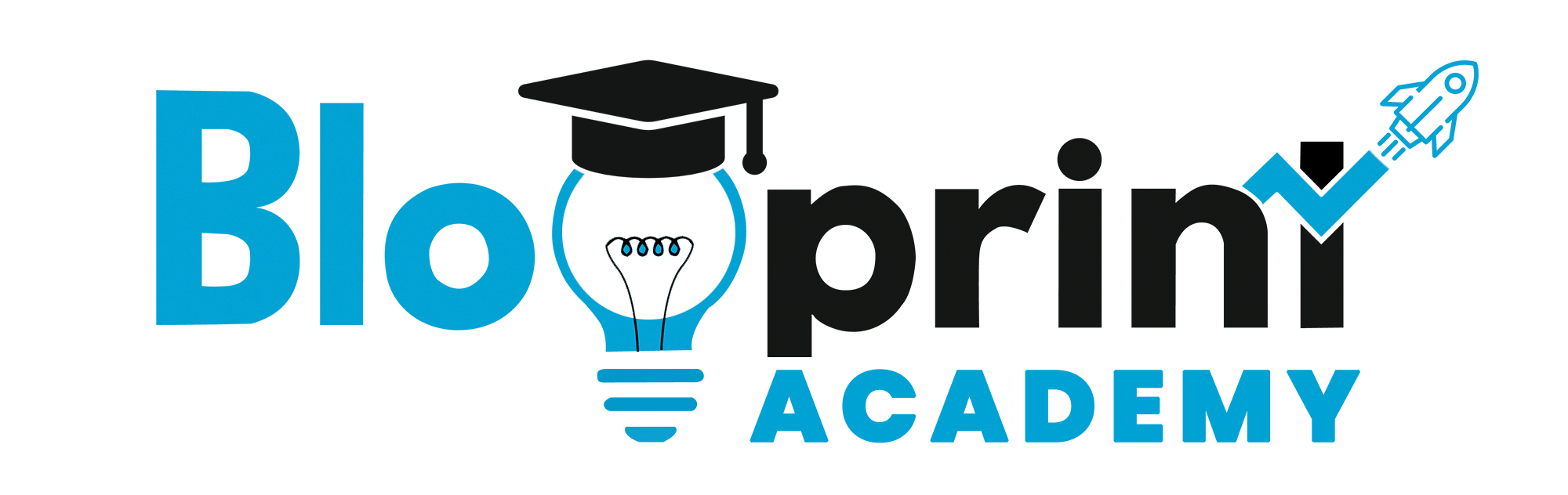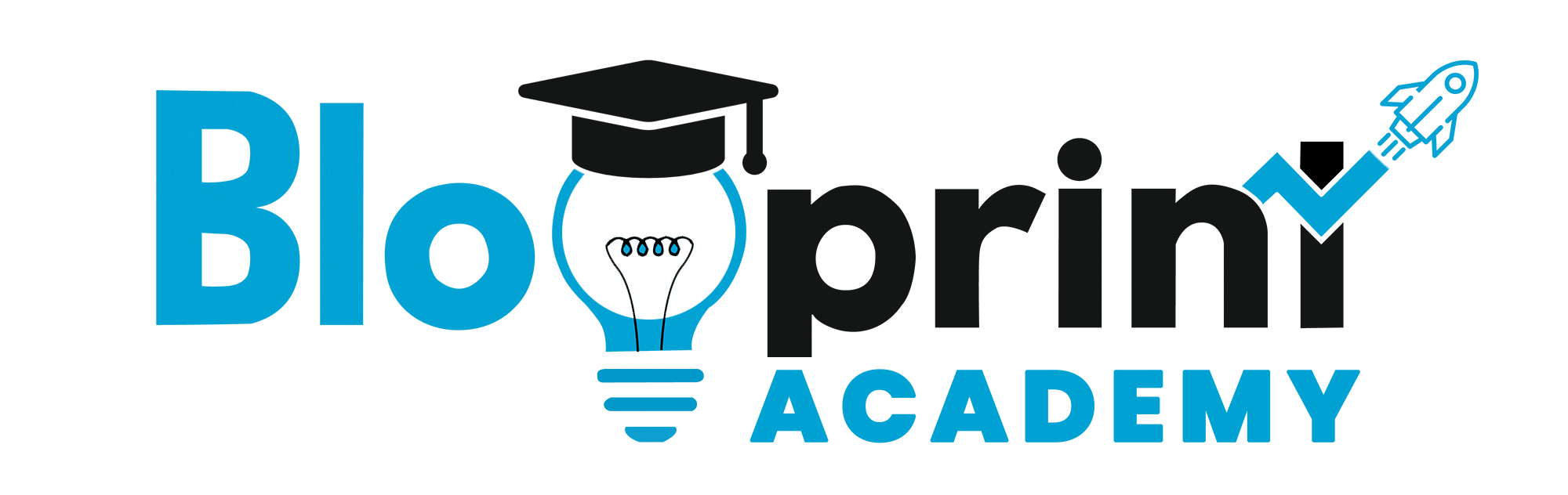Mastering The Flipkart Seller Dashboard: A Simplified Guide
In the world of e-commerce, Flipkart stands as one of India's leading marketplaces, offering a vast array of opportunities for sellers. To maximize your success on Flipkart, understanding and mastering the Flipkart Seller Dashboard is crucial. This comprehensive guide will walk you through the various features of the dashboard, explain how to use its tools effectively, and provide practical examples to help you optimize your seller performance.
Introduction to the Flipkart Seller Dashboard
The Flipkart Seller Dashboard is a powerful tool designed to help sellers manage their business efficiently. It provides access to vital information such as sales data, inventory status, order management, and performance metrics. By leveraging the dashboard, sellers can gain insights into their business operations, identify areas for improvement, and make informed decisions to drive growth.
Getting Started
- Signing Up: To start selling on Flipkart, you need to create a seller account. Visit the Flipkart Seller Hub, click on the 'Register' button, and follow the prompts to complete the registration process. You'll need to provide essential information such as your business details, tax information, and bank account details.
- Navigating the Dashboard: Once registered, you can access the Seller Dashboard by logging into your account. The dashboard is organized into several sections, each offering specific tools and information. The main sections include Home, Orders, Inventory, Payments, Listings, and Reports.
Also Read: Mastering Keyword Research for Marketplaces: A Comprehensive Guide
Key Features of the Flipkart Seller Dashboard
Home
The Home section provides a snapshot of your overall performance. Here, you can view important metrics such as total sales, pending orders, and overall rating. This section offers a quick overview of your business's health and helps you stay updated with critical information.
Example: If you notice a sudden drop in sales, the Home section can prompt you to investigate further by checking the Orders and Inventory sections to identify any issues affecting your sales performance.
Orders
The Orders section is where you manage all your customer orders. It is divided into several subsections, including New Orders, Packed Orders, Shipped Orders, and Delivered Orders. Efficient order management is crucial for maintaining customer satisfaction and improving your seller rating.
-
New Orders: This subsection lists all the new orders that need to be processed. You can view order details, print shipping labels, and update the order status.
Example: Suppose you receive an order for a pair of running shoes. In the New Orders subsection, you can find the customer's details, print the shipping label, and prepare the package for dispatch. -
Packed Orders: Once an order is packed and ready to be shipped, it moves to the Packed Orders subsection. Here, you can verify the packing status and schedule pickups with your logistics partner.
Example: After packing the running shoes, mark the order as packed in the dashboard, and schedule a pickup with Flipkart's logistics partner for timely delivery. -
Shipped Orders: This subsection tracks orders that have been shipped but not yet delivered. You can monitor the shipment status and address any issues that may arise during transit.
Example: If the running shoes are delayed in transit, the Shipped Orders subsection allows you to track the shipment and communicate with the logistics partner to resolve the issue. -
Delivered Orders: Once an order is delivered to the customer, it moves to the Delivered Orders subsection. This helps you keep track of completed orders and manage customer feedback.
Example: After the running shoes are delivered, you can follow up with the customer for feedback and ensure they are satisfied with their purchase.
Also Read: What is Product Knowledge and Why is It Important?
Inventory
The Inventory section helps you manage your stock levels and ensure you never run out of products. It provides insights into your current inventory, alerts for low stock, and tools for adding or updating products.
-
Current Inventory: This subsection displays a list of all your products along with their current stock levels. Regularly reviewing this list helps you maintain optimal inventory levels.
Example: If you notice that the stock of running shoes is low, you can reorder from your supplier to avoid stockouts and potential loss of sales. -
Low Stock Alerts: The dashboard sends alerts when your stock levels fall below a certain threshold. This proactive approach ensures you can restock in time and meet customer demand.
Example: An alert indicating low stock of running shoes prompts you to place a reorder, ensuring you are prepared for future sales. -
Add/Update Products: You can add new products or update existing listings in this subsection. Accurate and detailed product information improves discoverability and increases sales.
Example: When launching a new model of running shoes, use this tool to add the product with detailed descriptions, high-quality images, and relevant keywords to attract customers.
Payments
The Payments section provides a detailed overview of your earnings and transactions. It includes information on completed payments, pending payments, and payment history.
-
Completed Payments: This subsection lists all the payments that have been successfully processed and transferred to your bank account.
Example: You can review the payment for the running shoes sold last week to ensure the transaction is complete and the amount has been credited to your account. -
Pending Payments: Pending payments are transactions that are yet to be processed. Monitoring this subsection helps you stay informed about upcoming payments.
Example: Check the pending payment for an order dispatched yesterday to keep track of when you can expect the funds to be transferred. -
Payment History: The payment history provides a comprehensive record of all transactions, helping you keep accurate financial records and analyze sales trends.
Example: Review the payment history for the past month to understand your earnings from running shoe sales and identify any discrepancies.
Also Read: 10 Profitable E-Commerce Business Ideas For 2024
Listings
The Listings section allows you to manage your product listings. It includes tools for creating new listings, editing existing ones, and improving listing quality.
-
Create New Listings: Adding new products is easy with the Create New Listings tool. Provide detailed information, including product title, description, images, and keywords.
Example: When adding a new color variant of running shoes, use this tool to create a comprehensive listing with all relevant details to attract customers. -
Edit Listings: You can update existing listings to reflect changes in product details, pricing, or inventory levels. Keeping your listings up-to-date is essential for accurate representation.
Example: If you update the price of running shoes, use the Edit Listings tool to reflect the new price and ensure consistency across all listings. -
Listing Quality: The dashboard provides insights into the quality of your listings, highlighting areas for improvement. High-quality listings are more likely to attract customers and drive sales.
Example: Review the listing quality score for your running shoes and make necessary improvements, such as adding better images or refining the product description, to enhance the listing.
Reports
The Reports section offers detailed analytics on various aspects of your business. These reports help you make data-driven decisions, optimize your operations, and improve performance.
-
Sales Reports: Sales reports provide insights into your sales performance over different periods. Analyzing these reports helps you identify trends and adjust your strategies accordingly.
Example: Review the monthly sales report for running shoes to understand which models are performing well and plan future inventory accordingly. -
Inventory Reports: Inventory reports offer a detailed view of your stock levels, including slow-moving and fast-moving products. This information helps you manage your inventory more effectively.
Example: Analyze the inventory report to identify running shoes with low sales and consider running promotions or discounts to clear the stock. -
Customer Feedback Reports: These reports compile customer reviews and ratings, offering insights into customer satisfaction and areas for improvement.
Example: Review feedback reports for running shoes to identify common customer concerns and address them to improve product quality and customer satisfaction.
Tips for Optimizing Your Seller Dashboard Experience
- Regular Monitoring: Make it a habit to regularly check the dashboard for updates on orders, inventory, and payments. Staying informed helps you address issues promptly and maintain smooth operations.
- Utilize Analytics: Leverage the reports and analytics provided by the dashboard to gain insights into your business performance. Use this data to make informed decisions and optimize your strategies.
- Maintain Listing Quality: Ensure your product listings are accurate, detailed, and appealing. High-quality listings attract more customers and improve your chances of making sales.
- Engage with Customers: Respond to customer inquiries and feedback promptly. Positive interactions with customers build trust and enhance your reputation as a seller.
- Stay Updated: Keep yourself updated with Flipkart’s policies and guidelines. Adhering to these policies ensures smooth operations and minimizes the risk of penalties.
Conclusion
Mastering the Flipkart Seller Dashboard is essential for maximizing your success on the platform. By understanding and effectively utilizing its features, you can streamline your operations, improve your listings, and drive sales growth. Regular monitoring, data-driven decisions, and continuous engagement with customers are key to achieving long-term success on Flipkart.
Embrace the power of the Flipkart Seller Dashboard, and transform your e-commerce journey into a thriving and profitable venture. Whether you're a seasoned seller or just starting, this comprehensive guide provides the knowledge and tools you need to excel as the best Flipkart seller online in India.